यदि आप कुछ unused GMail IDs जो आप किसी भी अन्य कारण से हटाना चाहते हैं या अब उसका कोई फायदा नहीं हैं अगर आप अपने Gmail खाते को हटाना चाहते हैं तो आप सही जगह पर हैं. यह एक साधारण प्रक्रिया है जो आपको Google के साथ आपके खाते को समाप्त करने में मदद करेगा यह स्थायी रूप से आपके GMail IDs, मेल पते, और प्रोफाइल नाम के लिए आपके खाते के डेटा और सेटिंग्स को हटा देगा
Follow the simple steps :
Follow the simple steps :
Step 1 :Log in to your Gmail account

Step 2: Make sure you have username and password of the account you want to delete.

Step 2: Make sure you have username and password of the account you want to delete.
Step 4: Now Click Accounts in the Settings menu bar and then Click on the Google Account settings
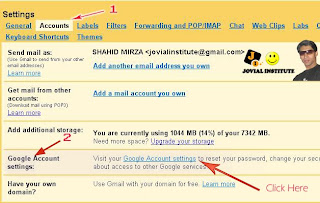
Step 5: Now click on the Edit link next to ‘My products
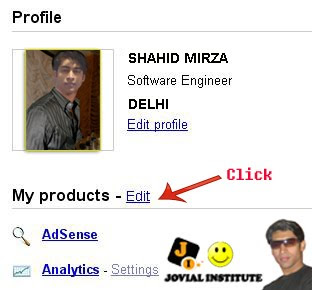
Step6 : Now If you want to delete only Gmail account and not all services of google then click on the Remove Gmail Permanently else if you want to remove all services then click on the Close Account and Delete all services.

Step 7 : It will redirect you to the next page, Fill all the necessary details to delete the account. Click on the Remove Gmail.
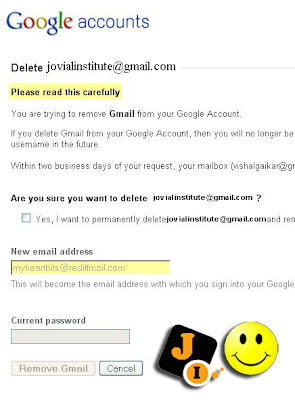
Step 8: You are Done!
How to delete a gmail accounts
आप जीमेल खाते को दूसरी विधि से भी हटा सकते हैं
Follow the simple steps :
Follow the simple steps :
Click on the below link
https://www.google.com/accounts/EditServices
Login with your Gmail ID
You can click on any of the below there to delete your account
Delete a Product
Remove Gmail permanently
Delete Account
Close account and delete all services and info associated with it ( its mean you are deleting all the services linked to your this account e,g Facebook, twitet etc accounts that you using with this ID
https://www.google.com/accounts/EditServices
Login with your Gmail ID
You can click on any of the below there to delete your account
Delete a Product
Remove Gmail permanently
Delete Account
Close account and delete all services and info associated with it ( its mean you are deleting all the services linked to your this account e,g Facebook, twitet etc accounts that you using with this ID
